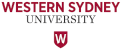If you are playing MERIT 2012, please download the MERIT 2012 Team Module software and Tutorial from your team's dedicated download page
The following downloads are for the MERIT 2011 games.
- The MERIT Team Module software
- If when installing you get a 'Version Conflict' message and are asked whether you want to replace newer existing files with old ones, 'KEEP' the newer ones.
- You will also need the update below.
- MERIT Team Module update
- This update fixes a bug whereby a graph wasn't displaying.
It is not an essential update (unless you want to view that graph!). - Download, unzip, and replace your existing Merit3te.exe
- This update fixes a bug whereby a graph wasn't displaying.
- Trial Data
Link has beed disabled while MERIT 2012 trialling is taking place.
Please use the Trail data file found in your Team's download page if you are playing MERIT 2012
Install Instructions
- Download the MERIT Team Module software (see link above)
- Extract the MERIT.zip file
- Run the setup.exe
- Click 'OK' (MERIT Team Module Setup box)
- Click on the button that has an image of a computer on
- Click on the option button that KEEPS more recent files for every popup box.
- Once setup is complete, download the Trial data file from the web site
- Extract the trial2011.zip to somewhere where you can easily find it.
- Run the MERIT software (Start -> Program Files (or All Programs) -> MERIT -> MERIT Team Module).
- Click the 'Next' button
- 'Browse' for the trial2011_t1p5.dat file (its in that place where you can easily find it - from step 8).
- Click on the 'Main Menu' button.
Tutorial
The tutorial is best followed using the interactive Powerpoint version, but if you'd like to be able to print it out, download the PDF version.
- The MERIT 2011 Tutorial (Powerpoint format)
- The MERIT 2011 Tutorial (PDF version)